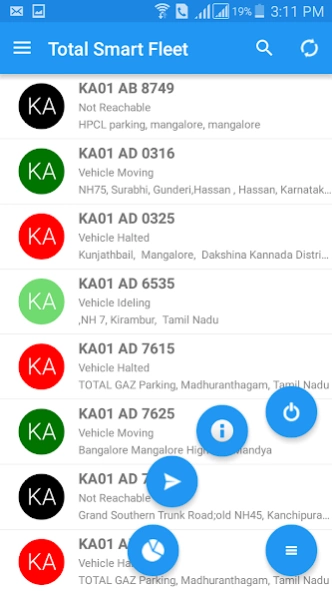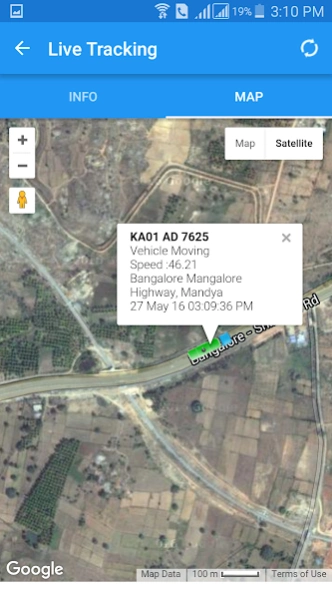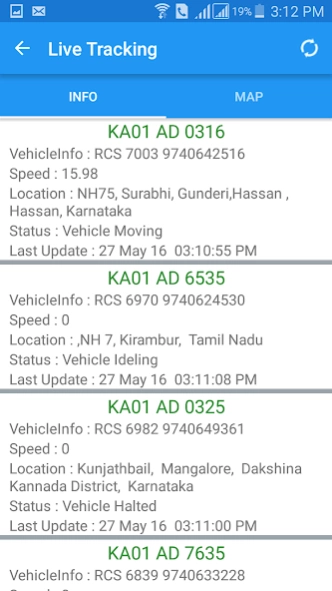Total Smart Fleet 5.3
Free Version
Publisher Description
Total Smart Fleet - Smart Fleet Provides GPS/GPRS Based VTS to Total Oil India Powered By Sensel
All the TOIPL’s bulk LPG tankers and cylinder carrying trucks are fitted with Sensel Telematics GPS/GPRS based vehicle tracking system to track vehicles from point of dispatch to destination and back. In TOIPL’s bulk LPG tankers, there is also facility available to capture unloaded quantity details using keypad provided along with GPS/GPRS vehicle tracking system.
Smart Fleet will help to Track the All Vehicles Locations,Speed,Route and Violations of Drivers.
Smart Fleet App will follows the Total Oil India Pvt Ltd's safety policies and it will notify if any violations
1. The maximum driving hours is limited to 10 hours in any 24 hour period
2. Mandatory rest period 30minutes after every 3hours of driving OR 45minutes of rest period after every 4 hours. In any case, driver is not allowed to driver beyond 4 hours.
3.TOIPL prohibits night driving from 10PM to 5 AM
4. Speed limit not more than 50 Kmph
About Total Smart Fleet
Total Smart Fleet is a free app for Android published in the Geography list of apps, part of Education.
The company that develops Total Smart Fleet is Sensel Telematics. The latest version released by its developer is 5.3.
To install Total Smart Fleet on your Android device, just click the green Continue To App button above to start the installation process. The app is listed on our website since 2024-02-05 and was downloaded 9 times. We have already checked if the download link is safe, however for your own protection we recommend that you scan the downloaded app with your antivirus. Your antivirus may detect the Total Smart Fleet as malware as malware if the download link to com.sensel.tracker.total is broken.
How to install Total Smart Fleet on your Android device:
- Click on the Continue To App button on our website. This will redirect you to Google Play.
- Once the Total Smart Fleet is shown in the Google Play listing of your Android device, you can start its download and installation. Tap on the Install button located below the search bar and to the right of the app icon.
- A pop-up window with the permissions required by Total Smart Fleet will be shown. Click on Accept to continue the process.
- Total Smart Fleet will be downloaded onto your device, displaying a progress. Once the download completes, the installation will start and you'll get a notification after the installation is finished.